Introduction I was installing Office 2010 on a Surface Pro 3 recently and had trouble doing so. After some digging on some forums, I ...
Introduction
I was installing Office 2010 on a Surface Pro 3 recently and had trouble doing so. After some digging on some forums, I was able to find some tricks to get it to install correctly.
Steps (5 total)
If you have tried installing office only for it to fail, uninstall it.
If you uninstalled, it will have you reboot afterwards but, if this is a fresh install, you will want to reboot prior to attempting install.
This is what tends to hang the installation. You will have to run services.msc as an administrator to stop it though.
You could also just start the print spooler back up.
Conclusion
This will keep the installation from hanging half, three-quarters, or nine-tenths of the way through.
References
$20.00
Retail Price: $26.00
You Save: $6.00 (23%)
This Q5 wireless charging pad is perfectly compatible with all cellphones complying with Qi standard. Made of plastic, it's portable to carry and convenient to use.
Features
Suitable for all cellphones complying with Qi standard
Transmitting distance: 4-6 meters
Charging mode: induction model
Made of high quality plastic
General Specs
Brand & Model Q5
Color: Blue, Red
Type Wireless Charging Pad
Input DC5V, 1000mA
Output DC5V, 700mA
Charging Distance 2-5mm
Diameter 69mm
Thickness 9mm
Package Details
Weight: 87.74 g
Size: 12.5*12.5*2 cm
Features
Suitable for all cellphones complying with Qi standard
Transmitting distance: 4-6 meters
Charging mode: induction model
Made of high quality plastic
General Specs
Brand & Model Q5
Color: Blue, Red
Type Wireless Charging Pad
Input DC5V, 1000mA
Output DC5V, 700mA
Charging Distance 2-5mm
Diameter 69mm
Thickness 9mm
Package Details
Weight: 87.74 g
Size: 12.5*12.5*2 cm
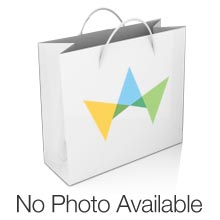

No comments
Post a Comment