Introduction A security policy is the bridle with which the Active Directory administrator controls and secures the organizational ...
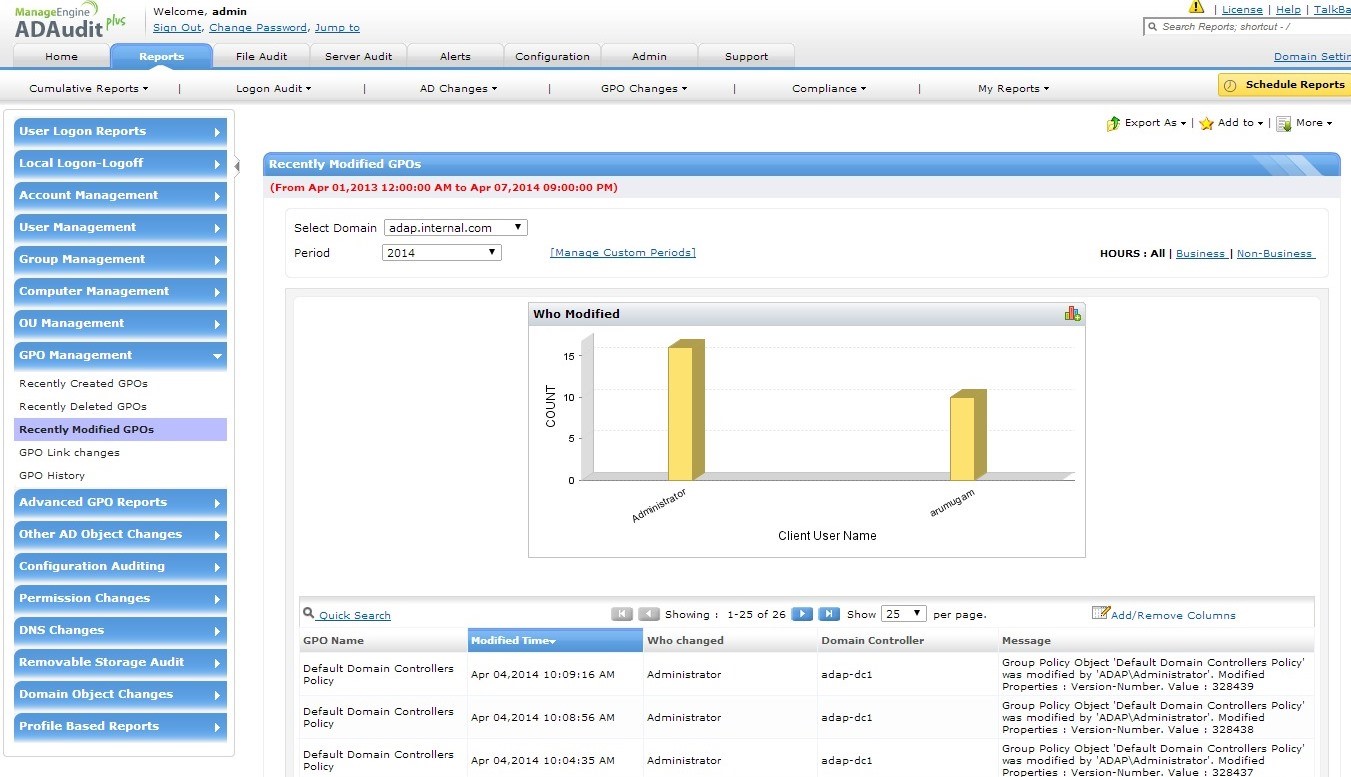
Introduction
A security policy is the bridle with which the Active Directory administrator controls and secures the organizational resources spread over many network computers. If somebody tires to manipulate those carefully crafted security policies, he is actually trying take control of the bridle with the aim of taking over the organizational resources completely or partially. Consequences of such manipulations are dangerous for the organization. That is why AD administrators are watchful of the changes in security policies, especially authentication and authorization policy changes.
With the Advanced Policy Configuration Settings of Windows Server 2008 R2, it is easy for administrators to have all the policy changes recorded in the Windows security logs. Changes in Audit Policy, Authorization Policy, Authentication Policy, Audit Platform Filtering Policy, MPSSVC Rule-Level Policy Change, and some Other Policy Change Events can be audited in this way.
This is accomplished in the following steps :
1). Configure Advanced Audit Policy Configuration Settings (using GPMC)
2). Access Policy Change events from Windows Security Logs
2). Access Policy Change events from Windows Security Logs
Steps (7 total)
Conclusion
Tracking policy changes is essential in ensuring the security of the Active Directory assets and regulatory compliances. Administrators can configure Advanced Policy Configuration Settings in Windows Server 2008 R2 using GPMC and then track those events in Windows Event Viewer.

No comments
Post a Comment